
It's really disappointing/frustrating how group policy is so broken in Windows 10. HKLM\SOFTWARE\Microsoft\Windows\CurrentVersion\SystemProtectedUserData\S-1-5-18\AnyoneRead\LockScreen\SizeY_P
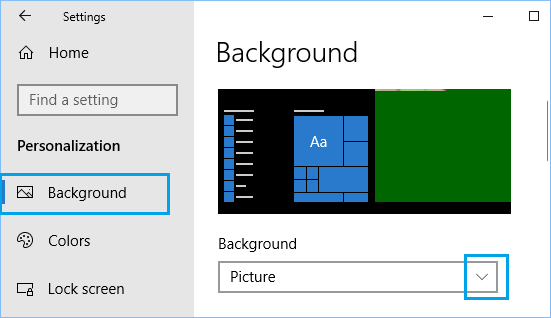
HKLM\SOFTWARE\Microsoft\Windows\CurrentVersion\SystemProtectedUserData\S-1-5-18\AnyoneRead\LockScreen\SizeX_P HKLM\SOFTWARE\Microsoft\Windows\CurrentVersion\SystemProtectedUserData\S-1-5-18\AnyoneRead\LockScreen\GPImagePath_P HKLM\SOFTWARE\Microsoft\Windows\CurrentVersion\SystemProtectedUserData\S-1-5-18\AnyoneRead\LockScreen\CacheFormat_P In the "Path to lock screen image:" policy


Configure a computer group policy to delete the following registry keys - when the lock screen is called, the keys are regenerated and in the process the image will be updated from the location specified I found a workaround to fix the image not updating.


 0 kommentar(er)
0 kommentar(er)
